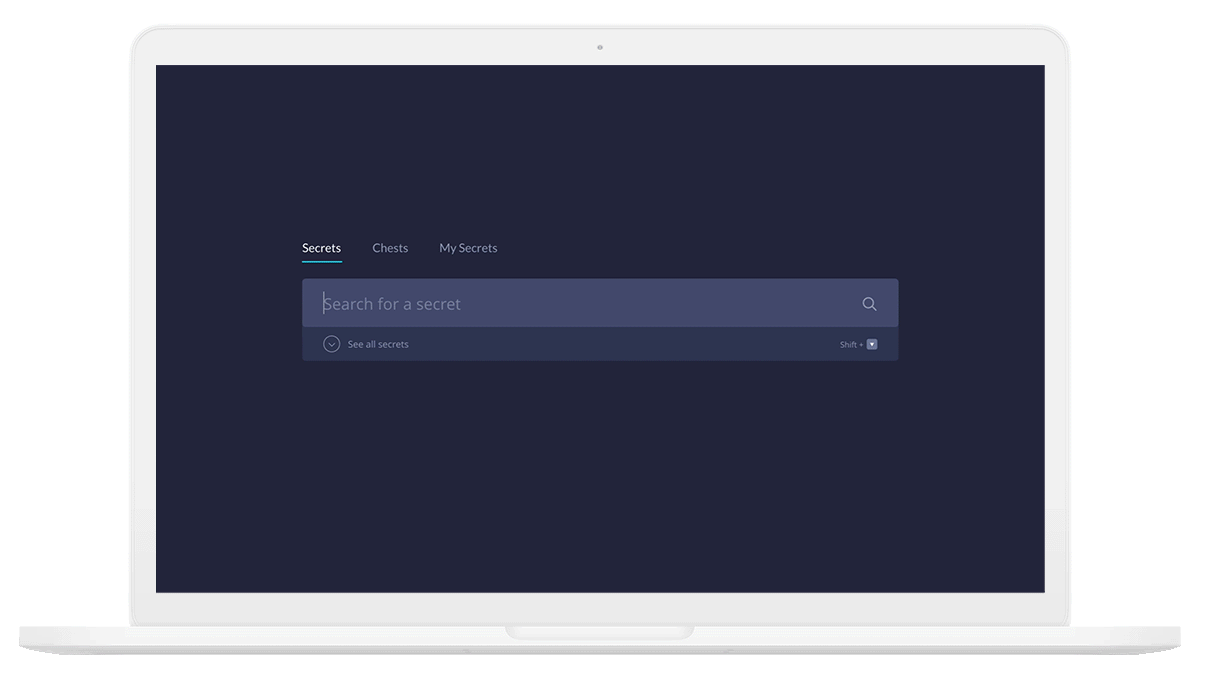What is Recrypt?
Recrypt was built with user experience at its core, and it was made for devs just like us. We’re not a faceless entity; we’re real people working on real projects, facing real challenges and real opportunities, and we wanted the app to reflect that. It’s also why we thought we’d share a little of our story with you.
Are you sitting comfortably? Then we shall begin…
The ‘What’
Recrypt is a password manager app that empowers tech teams to quickly find, use and share important credentials without the hassle. It protects sensitive data with military-level security, and all encryption and decryption operations take place on the user’s device, significantly reducing the risk of large-scale data breaches.
And with a ‘keyboard-first’ UI and dark-mode, it looks really good, too…
For Recrypt, simplicity is key; from the very first action of signing up, the process is clean, efficient and slick. Just an email address and master password is all that’s needed to get started, then it’s simply a case of inviting teammates for easy collaboration. Once you’re in, build a comprehensive list of all your business-critical passwords and store them securely as ‘secrets’. These are stored in digitally-encrypted ‘chests’ that keep your secrets organised, your space tidy, and empower you to grant the right information to the right people.
The ‘Why’
Designed and developed by the creative and curious minds at Yozu, a leading software development company based in the UK, Recrypt was born from a need for a password manager app that was team-based, intuitive and simple to use.
Like many businesses, technology plays a huge role at Yozu (it’d be a pretty poor software company if it didn’t) and the team relies on a wide range of tools to get jobs done efficiently and effectively. But not all tools are created equal…
We identified one particular area that was really holding devs back; password management and sharing. Many password applications had been trialed, and while they worked perfectly well for individuals, collaboration was a real issue. This resulted in vital secrets and passwords being stored in a company Wiki. Practical? Yes. Smart, efficient, and scalable? Not so much.
So, we set out to create a solution that would propel us – and devs everywhere – forward.
Enter Recrypt.
The ‘How’
We needed a solution that didn’t exist. So we decided to build one. And since we were building for ourselves, we could build it with all of the features that would make life easier for devs just like us. Like any software development project, it began with a brief. This time, however, it was different; the brief was dictated by us. So, what did we want?
It was imperative that the password manager app offered the following:
- A clean and fuss-free solution that didn’t compromise the security of the business
- Collaborative, secure password sharing
- Increased efficiency
- Total control over user access
- A ‘dev-friendly’ design
- Web-based
For Who?
We’re sure you get the idea by now; Recrypt was built for devs and tech teams.
Keyboard shortcuts were a must-have. With other password manager apps that we’d tried, we quickly became frustrated with switching from a dev environment to the application and losing any form of a keyboard shortcut. So, for Recrypt we went all out, we developed a keyboard-first UI that offered a more efficient, ‘dev-style’ solution that allowed us to jump from one space to another (but retaining mouse functionality for those who prefer).
It was also important to us that Recrypt looked as good as it worked – and that, of course, meant incorporating a dark mode that would reduce eye strain on those late nights. It won’t just be you in blue light lenses that looks cool anymore.
“We developed Recrypt with one clear purpose in mind: make it work for tech teams just like us. Adopt the conventions we’re all used to like keyboard shortcuts, make the interface simple, clean and intuitive to use, and make it secure. All other password management tools tend to have their team functionality bolted on to their consumer product, but Recrypt has been designed from the ground up with teams in mind. If like us you’re managing hundreds or thousands of credentials among a large or disparate team, Recrypt makes it easy.”
Luke Morgan, CEO
Want to stay updated on the latest cybersecurity news, updates, and all things Recrypt? Follow us on Facebook, Twitter, and Instagram.